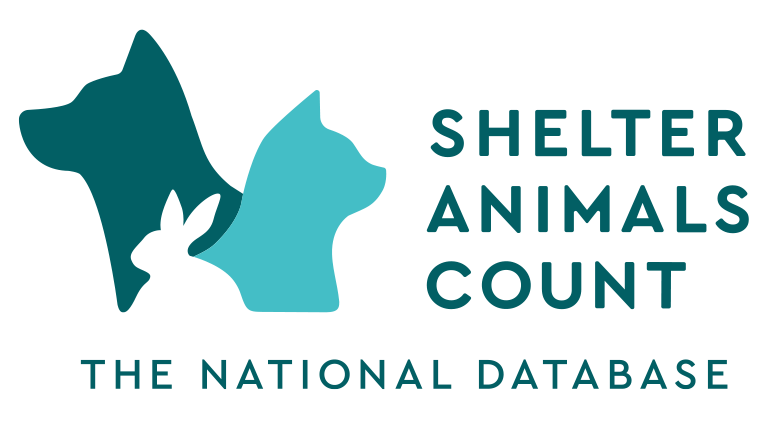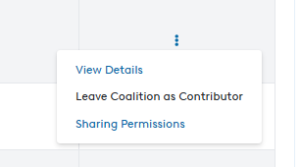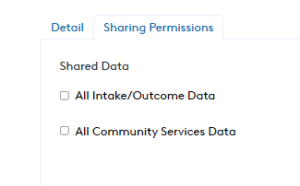The Coalition Builder is a tool that makes tracking data and data trends across groups of participating shelters incredibly easy. Coalitions can be any size, represent any geographical area or be issue focused (like a breed specific coalition of rescues).
Participation by shelters and rescues is entirely voluntary. Coalition leaders will extend an invitation to organizations it’s up to each individual shelter/rescue to decide which coalitions they’d like to join. Rescues and shelters can also request to be added to an existing coalition.
Once a coalition has been formed, the coalition leader or other assigned users can run downloadable data reports for the group as a whole or by member organization.
Funders can form a coalition and invite or require their grantees to participate, providing an opportunity to consolidate and streamline data reporting.