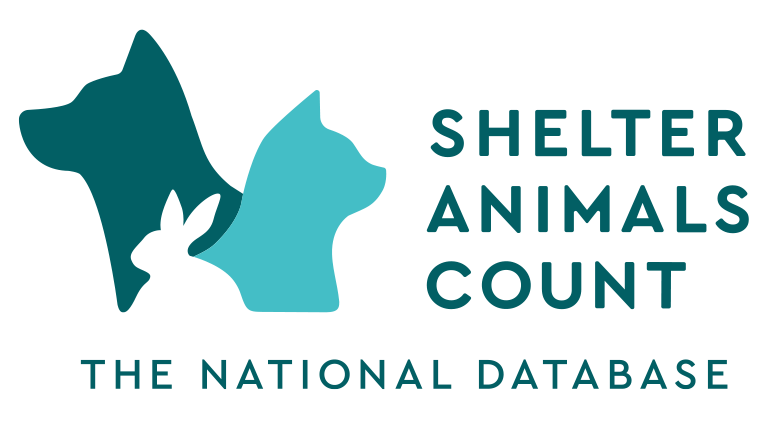Resources
- Home
- Resources
Animals First Animal Management Software: Click here to sign into your account and select “Reports” then “Shelter Animal Count Report”. Select a date range to view and download past reports. To download a CSV of the report click the Download icon.
Animal Shelter Manager: Click here to sign into your account, the you must first install the new SAC report to your account before you can actually use it to export your data. The new report can be installed in ASM under Settings > Reports > Browse sheltermanager.com.
Chameleon: Chameleon now has a Shelter Animals Count custom-formatted crystal report available for use with Chameleon data. The report will allow you to export your Shelter Animals Count data directly from a Crystal Report, in CSV format. Contact Chameleon Support to drastically speed up and simplify your Shelter Animals Count Report reporting.
PetPoint: From any PetPoint screen, select the Report menu and click Report Website. Click to expand the Asilomar/Shelter Animals Count section then click to select the Shelter Animals Count: Data Export report. Select the dates you wish to run the report for and click Submit to download the CSV file. More information can be found by logging in to PetPoint and visiting Support > Pethealth Community. Use the search term “Shelter Animals Count reports” to read setup instructions.
Petstablished: Click here to sign into your account, then navigate to Reports section, click “Create New Report,” then select “Shelter Animals Count” from the Report Type drop down. For further instructions, Petstablished users can go to the Tutorials and FAQ section of their account and search for “Shelter Animals Count.”
ShelterTrack: Click here to sign in, then navigate to Animals > General Reports and select “Maddie’s Fund Reporting.
Shelter Boss: Sign in to Shelter Boss, then navigate to Animals > Reports: General and select “SHELTER ANIMALS COUNT” reports.
ShelterBuddy: Click here for an easy to follow guide on how to run the data matrix report, including a detailed version of the report which details the animals that are included in the report for each section.
Shelterluv: Click here to sign into your account, then navigate to Reports section, then “External Reports” and then select “Shelter Animals Count.”
Sparkie: Sign into your account, go to the Animals section, click the ‘Reports’ button and choose the Shelter Animals Count report. It will automatically download almost instantly!