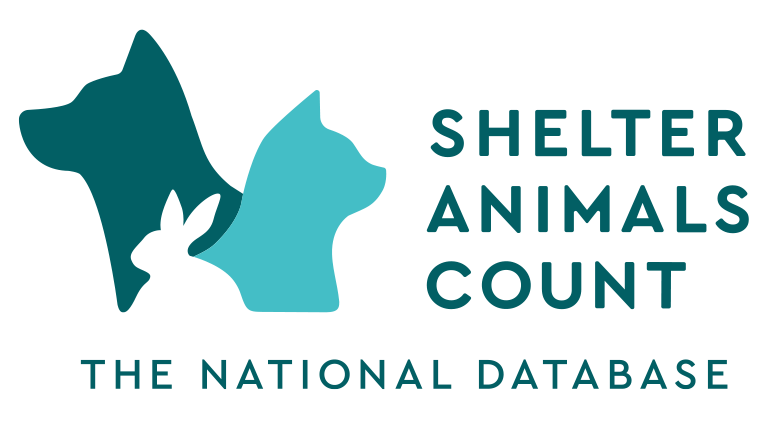How do I enter data? - Shelter Animals Count
- Home
- How do I enter data?
19Feb’22
There are 2 ways to enter your data, manual entry and CSV Upload, the steps for both are below:
Manual Entry
- Login to your account
- Click blue button that says “Enter Animal Data Now” or select “Data” in the menu on the left.
- Select “Manually”, then select the year/month for the data you want to input
- You’ll be taken to the data entry page, at the top it says “Details” here is where you can change the animal types that you enter data for. Click “Edit” in the top right of this box to add/remove species. If you only have dogs, then you want only “canines” to be selected.
- Scroll down to #2, Intakes. Click “Edit” in the top right corner of this box to begin entering data. Even if you don’t have data for a field, it still needs a “0” or it will be marked incomplete. Hit save when you’re done with this section.
- Repeat those steps for the next 3 sections, “Live Outcomes”, “Other Outcomes”, and “Animal Counts”.
CSV Upload – Download Template (Excel)
If you are using a shelter software you can export a report (instructions here) specifically to upload to the SAC database. The CSV option allows you to enter multiple years, months and species data at a time. All fields must have a numeric value, even if you don’t have data for a field, it still needs a “0”. In your account, navigate to “Data” then “CSV Upload” to import your data.
Follow these steps to upload your file:
- Login to your account
- Click blue button that says “Enter Animal Data Now” or select “Data” in the menu on the left.
- Select “Upload CSV” and click on the “choose file” button.
- Browse to where your file is on your computer, and select it. Click “Submit.”
- Your data will be automatically entered.
Once your data is entered (either manually or CSV Upload) you can view the “Animal Data Record” box on your homepage to make sure your data is complete. This should give you an indication of complete or incomplete data. If the months are blue and show a “View” button, then the month is complete. If the months are yellow and show an “Update” button, then there is some data missing. You can export your data following these steps to check which fields need to be completed. All fields need a numeric value, so even if you don’t have data for a field, it still needs a “0”.
- Click on “Data” in the left side menu.
- Under Data, click on “Export Data.”
- Choose the location and preferred year.
- Select “Generate CSV” then “Download CSV”.